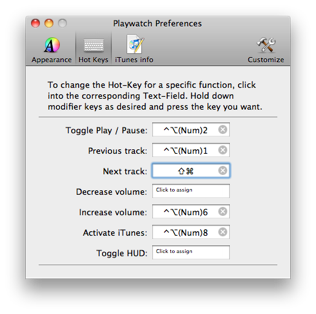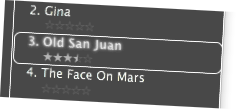



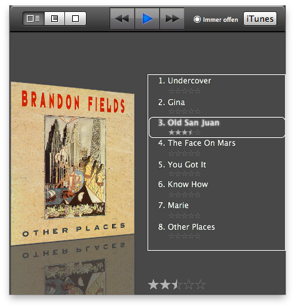

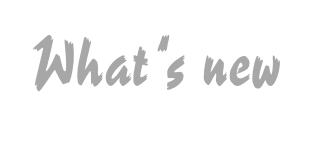
Satisfying Wishes
By reading your entries in forums, the numerous reviews of Playwatch on Blogs and Download-Sites and last but not least through your direct eMails to us, we have learned what you wanted the most. Read on to see what‘s new.
Reduced CPU-Load
The Bloom/Blur effect, used to highlight the track currently playing, can now be switched off. This results in a tremendous reduction of CPU-Load, which is especially beneficial for users of older, slower Macs.


Hot-Keys
Version 1.5 enables you, to assign Hot-Keys to important iTunes and Playwatch functions. Starting today, you can control iTunes not only using your mouse, but also using your favorite Key-Combinations.

Ticker much bigger
In order to meet the screen sizes of todays Macs, the maximum size of the Ticker was significantly increased. It can now be 800 instead of 200 Pixel.
Font, Color Position and Size of the Track-List
From now on, the Track-List can be configured, to completely suit your likings. You can easily change font, fore- and background color. You can even change font-attributes like shadow, underline and strikethrough. Change position and size of the track list, to avoid hiding important areas of the cover-art. Every setting is remembered for every album in different views. So you can have different settings for the same album in different appearances. If the track changes, while you‘re busy changing settings, everything is saved, and you can just return to the last track, to complete your work.

Show Cover-Art on Track-Change
Playwatch now offers the possibility, on every track change, to show the Cover-Art of the new track, for a specific amount of time. As always, you have total control of how the Cover-Art will appear. You can define precisely, if the Cover-Art is shown only on track changes, additionally on start of playback or if it's shown at all. Besides the duration of the visibility, the appearance and the kind of animation used to display the Cover, can be defined.
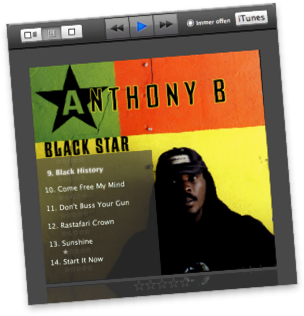
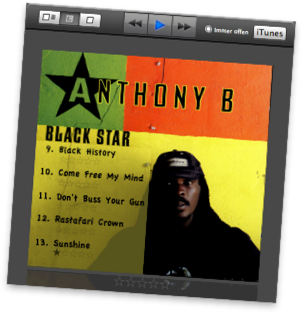

To the right, you see the same cover twice. Once with standard font and color and the other with font and background changed in a way, to suit the design of the cover-art.
Even multiple columns are not a problem, as you can see from the example shown to the left.

Ratings for Album & Tracks
With Playwatch you can easily rate your favorite tracks and albums. Below every track in the track-list and beneath the cover-art, stars are displayed. This enables you, to easily read and edit ratings. By clicking & dragging the mouse, you can change the rating to your wishes. You can even have half-star ratings for tracks and albums. Every change is immediately saved into your iTunes library.
You can freely decide, if Ratings are shown for tracks and albums, only for tracks, only for albums or not at all. Furthermore, you can specify which ratings you want to see: User and computed ratings or user ratings only.
Let your imagination and creativity flow...




Playwatch What‘s new Ticker Remote-Control Cover Preferences Misc.